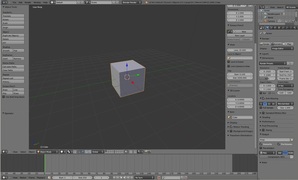|
Where to download Blender
blender.org |
To install Blender, download the appropriate package for your platform. The Windows version comes with an optional self-extracting installer, for other operating systems you can simply unpack the compressed file to the location of your choice.
|
|
For the self-extractor installer
|
For the .ZIP
|
Tutorials to get started with: |
Comment Box is loading comments...